Text with CTA Button
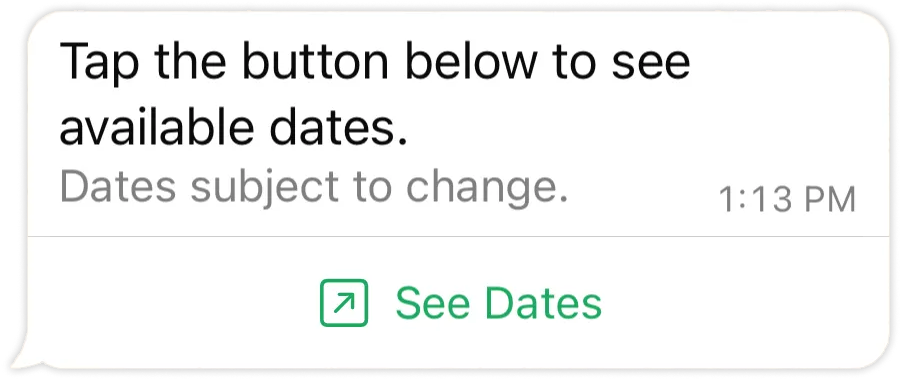
The sendTextWithCTAButton function allows you to send a text message with a Call-To-Action (CTA) button to a WhatsApp number.
ts
async function sendTextWithCTAButton({
to,
message,
config,
}: {
to: string;
message: {
text: string;
buttonText: string;
url: string;
};
config?: WsConfig;
}): Promise<SendMessageResponse>;NOTE
Support for header and footer coming soon.
Parameters
to: The WhatsApp phone number recipient, including country code.message.text: The main text message content.message.buttonText: The text displayed on the CTA button.message.url: The URL the CTA button will link to.config: Optional configuration settings.
Return
- Success: True for success, false for fail.
- Response: Information about the message sent, like the message ID, delivery status, and more.
Example usage
ts
import { sendTextWithCTAButton } from "ws-cloud-api/messaging";
sendTextWithCTAButton({
to: "573123456789",
message: {
text: "This is a test message with CTA button",
buttonText: "Visit Google",
url: "https://www.google.com",
},
})
.then((response) => {
if (response.success) {
console.log("Message with CTA button sent");
}
})
.catch(console.error);